v1.08
 TwitchControl
TwitchControl
About
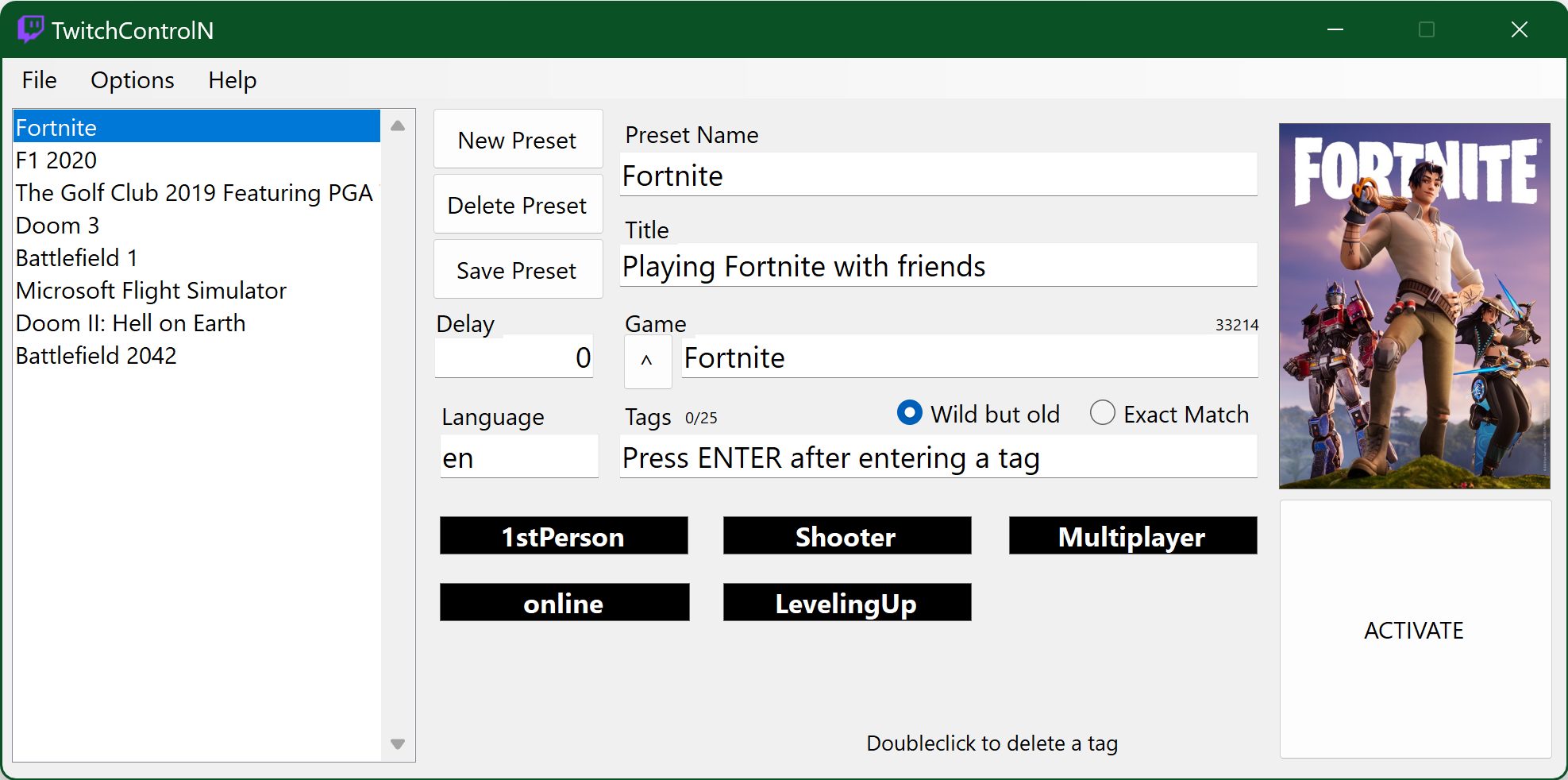
New version v2.0.1 (July 2023)
Do You change the games, that You stream, often?
No more need to open the twitch-page for entering the game-name and Your stream-title!
Now You can change these settings quickly with TwitchControl!
It let´s You store an unlimited number of templates, which You can switch to in seconds.
It´s a windows program, which is still beta, but it should work.
Manual install. Read the included help.txt for installation and use.
It uses the twitch-API and requires once Your authorization to manage Your twitch-account.
It takes a stored preset-name as start-argument to switch Your dashboard silently and quickly.
Do You change the games, that You stream, often?
No more need to open the twitch-page for entering the game-name and Your stream-title!
Now You can change these settings quickly with TwitchControl!
It let´s You store an unlimited number of templates, which You can switch to in seconds.
It´s a windows program, which is still beta, but it should work.
Manual install. Read the included help.txt for installation and use.
It uses the twitch-API and requires once Your authorization to manage Your twitch-account.
It takes a stored preset-name as start-argument to switch Your dashboard silently and quickly.
Features
- Easy and quick setup
- Minimal harddisk-space required
- Stores a unlimited number of presets
- Sets title and game of Your twitch-channel
- Can be launched with a preset-name as argument to change Your twitch-channel quickly and without a window
Video tutorials
Quick tutorial
Installation and use
TwitchControl comes without an installation program. Just all files and copy it into a location of Your choice. It is recommended, to create a shortcut on Your desktop or in the start-menu.
After that:
You can make shortcuts to presets of TwitchControl (i.e. on the desktop) by adding after "...\Twitchcontrol.exe" one space and then a name of a preset. If the preset-name contains whitespaces, You must surround it with quotes. When You start TwitchControl via such a shortcut, TwitchControl changes Your game quickly without showing any window.
To disconnect TwitchControl from Your twitch-account:
After that:
- Make sure, that You are connected to the internet
- Open TwitchControlN.exe
- (Maybe) confirm once a warning, that this is a unknown downloaded software
- A twitch-login-prompt appears
- Login with Your twitch account and allow TwitchControl to manage Your twitch-account (once)
- Restart TwitchControlN. Now a demp-preset for Fortnite was generated.
- make new presets for Your games by using the "New Preset" - button and after making changes clicking the "Save Preset" - button
- change the existing presets by selecting one and give a new preset-name, title and game,
- or delete a preset using the "Delete Preset" - button.
- Generate desktop shortcuts for presets for an easy silent one-click.use
You can make shortcuts to presets of TwitchControl (i.e. on the desktop) by adding after "...\Twitchcontrol.exe" one space and then a name of a preset. If the preset-name contains whitespaces, You must surround it with quotes. When You start TwitchControl via such a shortcut, TwitchControl changes Your game quickly without showing any window.
To disconnect TwitchControl from Your twitch-account:
- Open www.twitch.tv in browser and login
- Click on Your account-symbol on the right upper corner
- Choose "Settings"
- Choose "Connections", the very right link of the top-menu
- Scroll down to "Other Connections"
- Find "AccountSettingsApp" and click on the button "Disconnect"
Contact
Just write a comment, report a bug, get help or suggest a feature.
Please donate!
If you like this software I would be very happy, if you donate something, to buy me a beer.
You can do so by sending something from $1 or more as you wish via PayPal by pressing the "donate"-button :)
You can do so by sending something from $1 or more as you wish via PayPal by pressing the "donate"-button :)